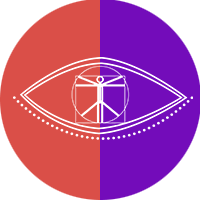Content
- 50 Customizable Base Transitions. (around 300 variations)
Half of them come with up to 6 premade variations that you can start from.
- 1 Click Installation DRFX bundle.
Watch Trailer
See it in action!
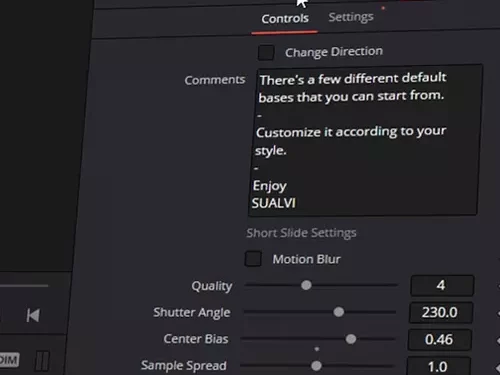
EDIT FASTER
Easily Customizable
With just a few clicks you can adapt these transitions to fit the feel and style of your video.
Designed so that you don't have to spend hours building in Fusion.
System Requirements
Operative System
Software
RAM
GPU
Windows 10 / macOS 10.15 Catalina / Linux CentOS 7.3
DaVinci Resolve 17 & on
Windows: Recommended minimum 16 GB.
macOS: 8 GB. 16 GB when using Fusion
Linux: 32 GB
Windows/Linux: GPU supporting OpenCL 1.2 or CUDA 11
macOS: GPU supporting Metal or OpenCL 1.2
Operative System:
- Windows 10 / macOS 10.15 Catalina / Linux CentOS 7.3
Software:
- DaVinci Resolve 17 & on
RAM:
- Windows: Recommended minimum 16 GB.
- macOS: 8 GB. 16 GB when using Fusion
- Linux: 32 GB
GPU:
- Windows/Linux: GPU supporting OpenCL 1.2 or CUDA 11
- macOS: GPU supporting Metal or OpenCL 1.2
Preview Transitions
Tutorials
Installing the bundle. Go to minute 2:00 to see the process, it is super easy. Just make sure you have it updated. If you have the latest update, you can just double click the .DRFX file while DaVinci is open, and it will prompt you to install it.
The first MB Titles Pack Launch Video. Watch this to learn a little bit about the content of the pack and how some things work
If you are having issues rendering in DaVinci Resolve. Try these tips.
A must have in your
editing arsenal!
Spend less time creating transitions from scratch,
customize these and enjoy the final result in
a fraction of the time!