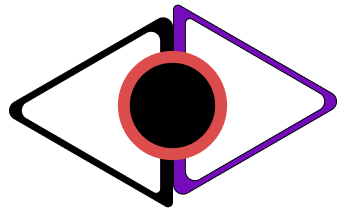Fake 3D Phone in DaVinci Resolve
Watch the full guide to learn how to create your own 3D Phone inside Fusion in DaVinci Resolve 18.
Creating things in Fusion can be complicated, specially when you have no idea of where to start. In this video I show you how to create this Fake 3D Phone.
After watching it, you will be able to create your own 3D phone, but you should also be able to come up with interesting ideas for things that you could create after becoming more familiar with the process.
Project files.
- Download the SVG Phone file to start your own from scratch. (Download SVG)
- Download the Fusion Composition. (Download) You will have to add your own MediaIn file, to open this, simply copy everything in the notepad and paste it into Fusion.
Copyright SUALVI 2022. All Rights Reserved