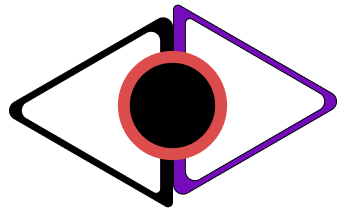Overlay for YouTube Shorts
A quick overlay for you tou use when creating Shorts for YouTube or other platforms.
I was working on some vertical videos for YouTube shorts and realize that I was not taking into account the UI elements from the YouTube shorts viewer. So I made a little tool that can you can use to avoud running into the same issues like I did.
You can use it to avoid getting your captions behind the YouTube icons and also to avoid things being cropped out of your frame.
Project files.
- Copy & Paste ths text into Fusion:
- Download the TEXT Document file here. (Some people where having issues copying it directly, so, open the text file in your notepad and copy&paste it from there)
{
Tools = ordered() {
Polygon1 = PolylineMask {
DrawMode = "InsertAndModify",
DrawMode2 = "InsertAndModify",
Inputs = {
Filter = Input { Value = FuID { "Fast Gaussian" }, },
SoftEdge = Input { Value = 0.0226, },
CapStyle = Input { Value = 0, },
MaskWidth = Input { Value = 1080, },
MaskHeight = Input { Value = 1920, },
PixelAspect = Input { Value = { 1, 1 }, },
UseFrameFormatSettings = Input { Value = 1, },
ClippingMode = Input { Value = FuID { "None" }, },
Polyline = Input {
Value = Polyline {
Closed = true,
Points = {
{ Linear = true, X = -0.547585051881985, Y = -0.379432624113475, LX = -0.00093092729038798, LY = -0.0189125295508274, RX = 0.295458661290636, RY = 0.000472813238770686 },
{ Linear = true, X = 0.338790931989924, Y = -0.378014184397163, LX = -0.295458661290636, LY = -0.000472813238770686, RX = 0.000925925925925941, RY = 0.146584278267338 },
{ Linear = true, X = 0.341568709767702, Y = 0.0617386504048509, LX = -0.000925925925925941, LY = -0.146584278267338, RX = 0.0587121571039851, RY = 0 },
{ Linear = true, X = 0.517705181079658, Y = 0.0617386504048509, LX = -0.0587121571039851, LY = 0, RX = 0.0209664509751268, RY = -0.190083096234241 },
{ Linear = true, X = 0.580604534005038, Y = -0.508510638297872, LX = -0.0209664509751268, LY = 0.190083096234241, RX = -0.0184718723761546, RY = -0.0127659574468085 },
{ Linear = true, X = 0.525188916876574, Y = -0.546808510638298, LX = 0.0184718723761546, LY = 0.0127659574468085, RX = -0.36272040302267, RY = 0.000945626477541373 },
{ Linear = true, X = -0.562972292191436, Y = -0.543971631205674, LX = 0.36272040302267, LY = -0.000945626477541373, RX = 0.00419815281276237, RY = 0.0359338061465721 },
{ Linear = true, X = -0.550377833753149, Y = -0.436170212765957, LX = -0.00419815281276237, LY = -0.0359338061465721, RX = 0.00093092729038798, RY = 0.0189125295508274 }
}
},
},
Polyline2 = Input {
Value = Polyline {
},
Disabled = true,
},
},
ViewInfo = OperatorInfo { Pos = { 213.333, -100.182 } },
},
Polygon1_1 = PolylineMask {
DrawMode = "InsertAndModify",
DrawMode2 = "InsertAndModify",
Inputs = {
EffectMask = Input {
SourceOp = "Polygon1",
Source = "Mask",
},
Filter = Input { Value = FuID { "Fast Gaussian" }, },
SoftEdge = Input { Value = 0.0226, },
CapStyle = Input { Value = 0, },
MaskWidth = Input { Value = 1080, },
MaskHeight = Input { Value = 1920, },
PixelAspect = Input { Value = { 1, 1 }, },
UseFrameFormatSettings = Input { Value = 1, },
ClippingMode = Input { Value = FuID { "None" }, },
Polyline = Input {
Value = Polyline {
Closed = true,
Points = {
{ Linear = true, X = -0.551693404634581, Y = 0.439819458375125, LX = -0.0480954982876354, LY = 0.0503632108446551, RX = 0.00353730175328767, RY = -0.275362882432501 },
{ Linear = true, X = -0.541081499374718, Y = -0.386269188922379, LX = -0.00353730175328767, LY = 0.275362882432501, RX = 0.0166510606675659, RY = -0.00182011851775924 },
{ Linear = true, X = -0.491128317372021, Y = -0.391729544475656, LX = -0.0166510606675659, LY = 0.00182011851775924, RX = 0.000825821655914753, RY = 0.27712798407283 },
{ Linear = true, X = -0.488650852404276, Y = 0.439654407742833, LX = -0.000825821655914753, LY = -0.27712798407283, RX = 0.115052363754485, RY = -0.000279319464929613 },
{ Linear = true, X = -0.14349376114082, Y = 0.438816449348044, LX = -0.115052363754485, LY = 0.000279319464929613, RX = 0.000594177064765296, RY = 0.0183884988298228 },
{ Linear = true, X = -0.141711229946524, Y = 0.493981945837513, LX = -0.000594177064765296, LY = -0.0183884988298228, RX = 0.133095662507427, RY = 0 },
{ Linear = true, X = 0.257575757575758, Y = 0.493981945837513, LX = -0.133095662507427, LY = 0, RX = 0, RY = -0.0179587147558352 },
{ Linear = true, X = 0.257575757575758, Y = 0.440105801570007, LX = 0, LY = 0.0179587147558352, RX = 0.0756453012992873, RY = 0 },
{ Linear = true, X = 0.484511661473619, Y = 0.440105801570007, LX = -0.0756453012992873, LY = 0, RX = 0, RY = -0.128648517605842 },
{ Linear = true, X = 0.484511661473619, Y = 0.054160248752481, LX = 0, LY = 0.128648517605842, RX = 0.0191351328292857, RY = 0 },
{ Linear = true, X = 0.541917059961476, Y = 0.054160248752481, LX = -0.0191351328292857, LY = 0, RX = -0.00559714394025764, RY = 0.186492038294627 },
{ Linear = true, X = 0.525125628140704, Y = 0.613636363636364, LX = 0.00559714394025764, LY = -0.186492038294627, RX = -0.407035175879397, RY = -0.00757575757575757 },
{ Linear = true, X = -0.695979899497487, Y = 0.590909090909091, LX = 0.407035175879397, LY = 0.00757575757575757, RX = 0.0480954982876354, RY = -0.0503632108446551 }
}
},
},
Polyline2 = Input {
Value = Polyline {
},
Disabled = true,
},
},
ViewInfo = OperatorInfo { Pos = { 213.333, -67.1818 } },
},
Background1 = Background {
Inputs = {
EffectMask = Input {
SourceOp = "Polygon1_1",
Source = "Mask",
},
GlobalOut = Input { Value = 119, },
Width = Input { Value = 1080, },
Height = Input { Value = 1920, },
UseFrameFormatSettings = Input { Value = 1, },
["Gamut.SLogVersion"] = Input { Value = FuID { "SLog2" }, },
TopLeftRed = Input { Value = 0.748, },
TopLeftAlpha = Input { Value = 0.22, },
},
ViewInfo = OperatorInfo { Pos = { 212.667, -21.1212 } },
},
Merge1 = Merge {
CtrlWZoom = false,
Inputs = {
Foreground = Input {
SourceOp = "Background1",
Source = "Output",
},
PerformDepthMerge = Input { Value = 0, },
},
ViewInfo = OperatorInfo { Pos = { 212.667, 49.5 } },
}
}
}