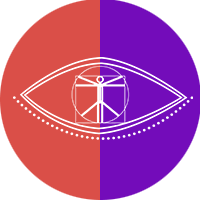
For DaVinci Resolve
SPLIT SCREENS TOOLKIT
Save time while editing

EASY TO USE!
CUSTOMIZABLE!
QUICK RENDER!
About this Toolkit
The first update of the toolkit brings 5 sets of Split Screens. They are divided in different sets to make it easier to use and identify the specific style that you are going for.
How does this help me?
The main factor is the time that you will save.
The main way in which this will help you is by saving you over 40 hours of production time which you could use to do work for clients or your own videos. (For example, If you charge $30 p/h the opportunity cost is $1200! so it's a no brainer if you use these kind of effects in your videos.
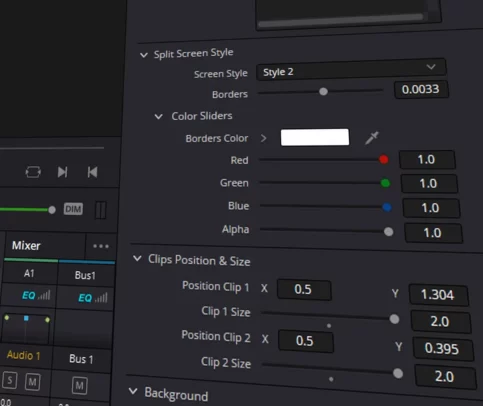
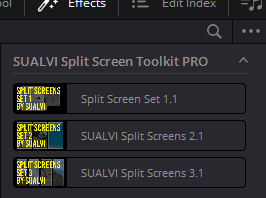
What the pack includes
The Split Screens Toolkit
Updates notes:
- First Split Screen relased
- Set 1 Released (freebie)
- Feedback and reviews from people applied.
(Fixed Bugs with certain controls, restructuring for better renders)
- First Release of the Pro version of the Toolkit. (Jul 2022)
Split Screens Previews
How to use the Split Screens Toolkit?
In this video you can see more details about how to use this effect.
If you still have any questions, you can email me through the contact us page.
Get the Split Screens Pro
or
Download the Set 1
absolutely free!
