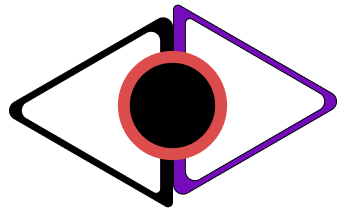THEIA TRANSITIONS
With this DaVinci Resolve transitions you will take your workflow to the next level by saving a ton of hours in your future projects, easy to use and easy to set up.
You could spend 100+ hours building these yourself, or you could spend 5 minutes setting these up and use the other 99+ hours that you have left working on things that will get you paid.
(This pack should work the same way in the DaVinci Resolve 17, but since it’s on beta version, sometimes bugs might occur.)
Content
What are the benefits of these?
Features
System Requirements
DaVinci Resolve 17 beta note (sometimes the adjustment layers don’t want to drag into the timeline, usually by restarting it should work again )